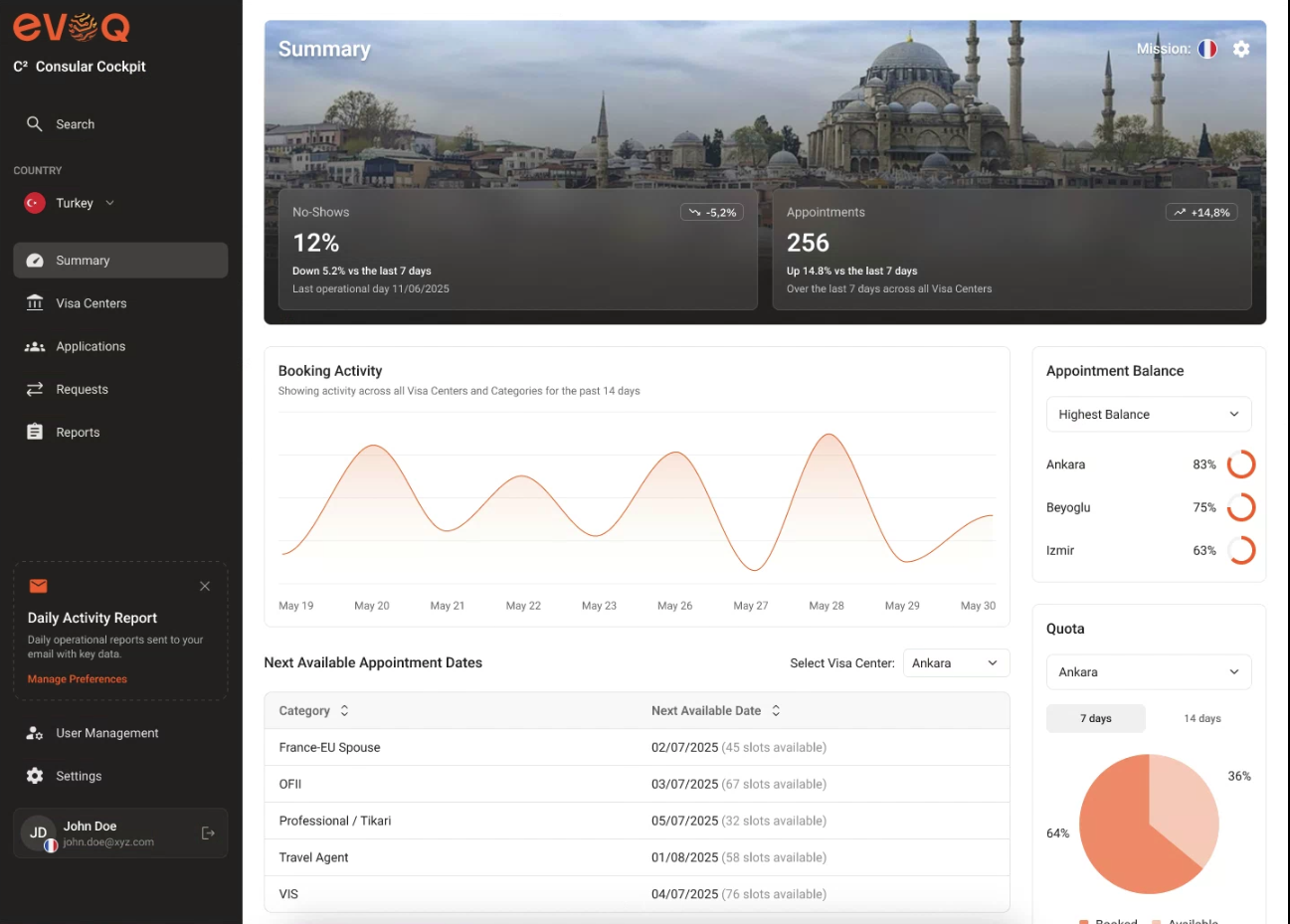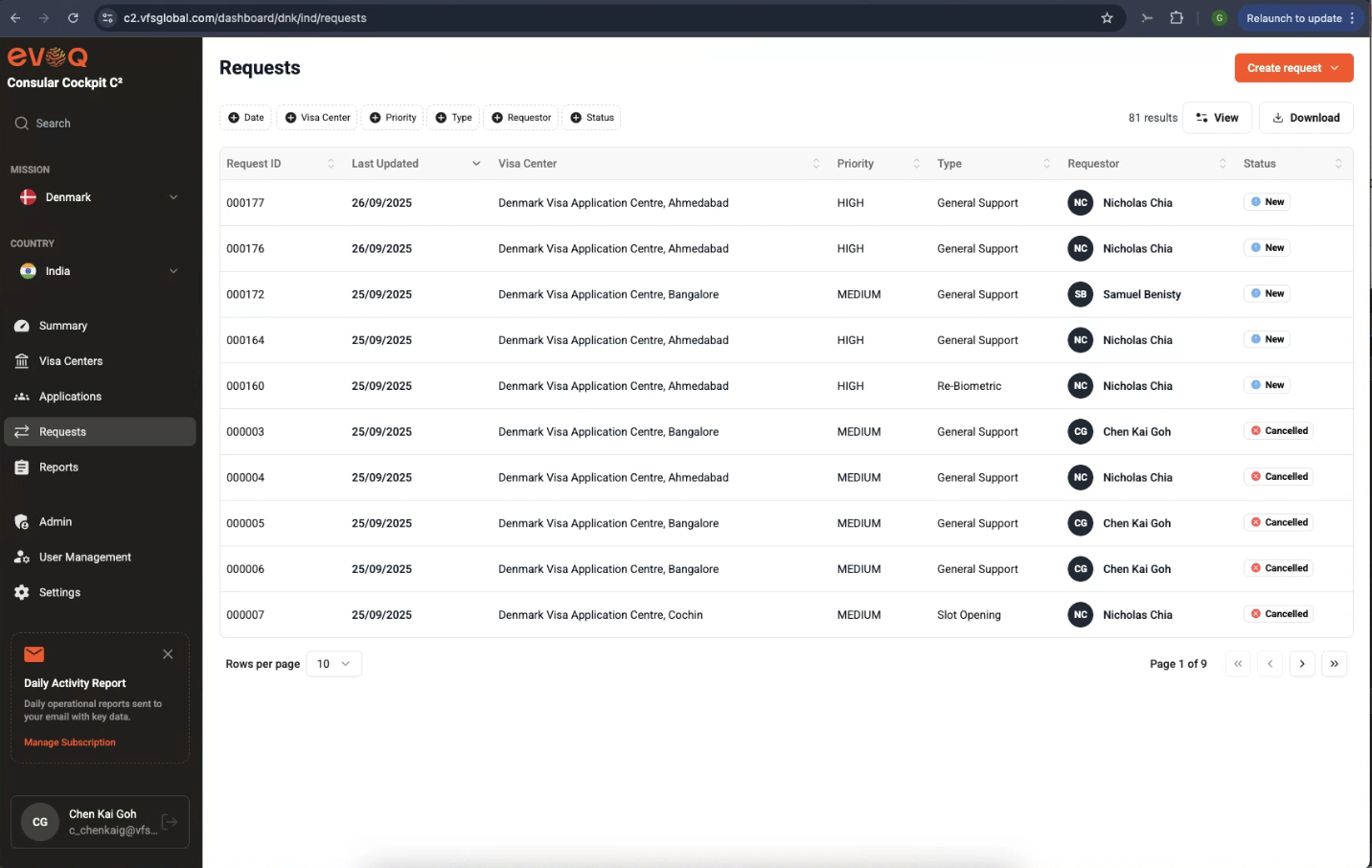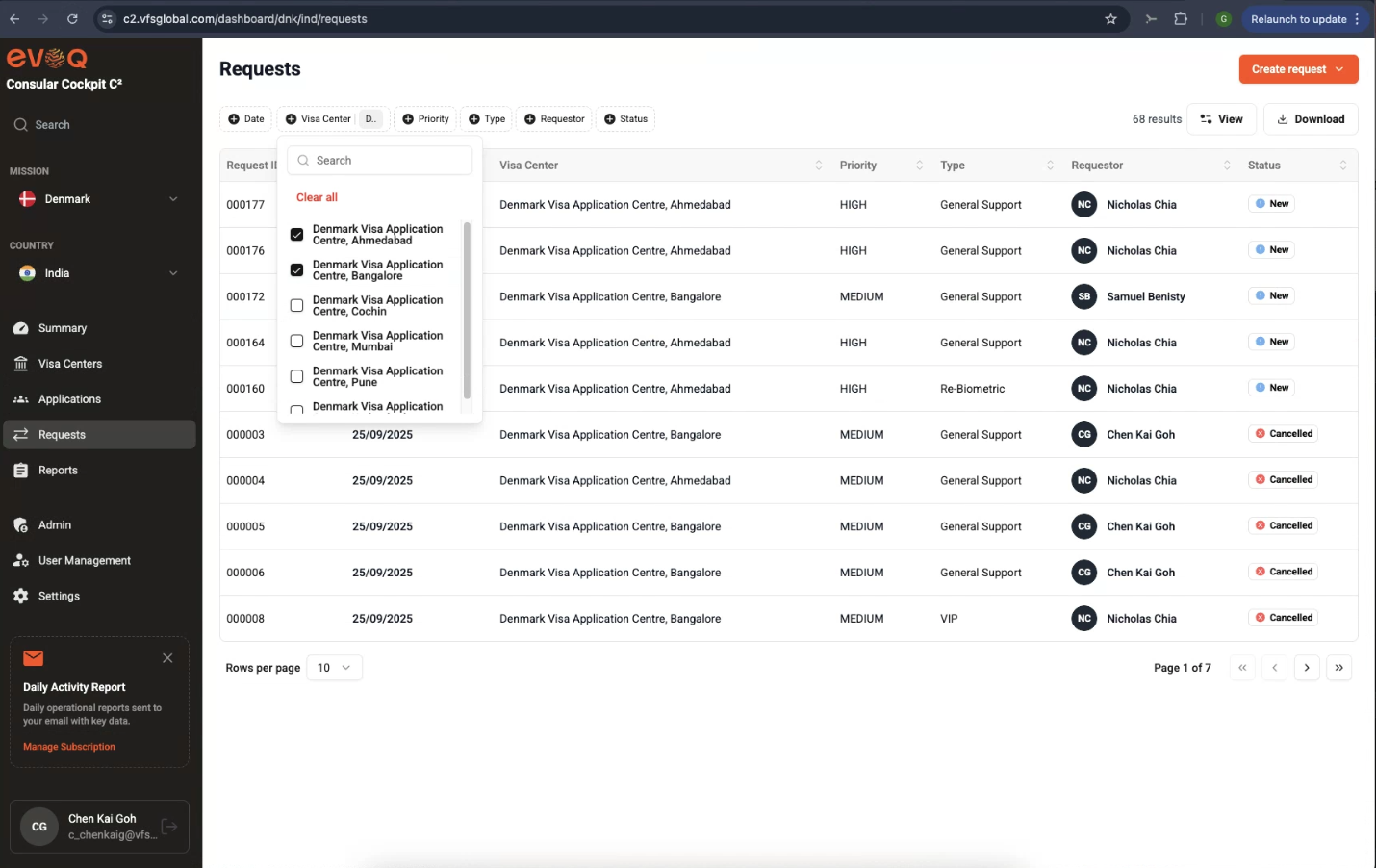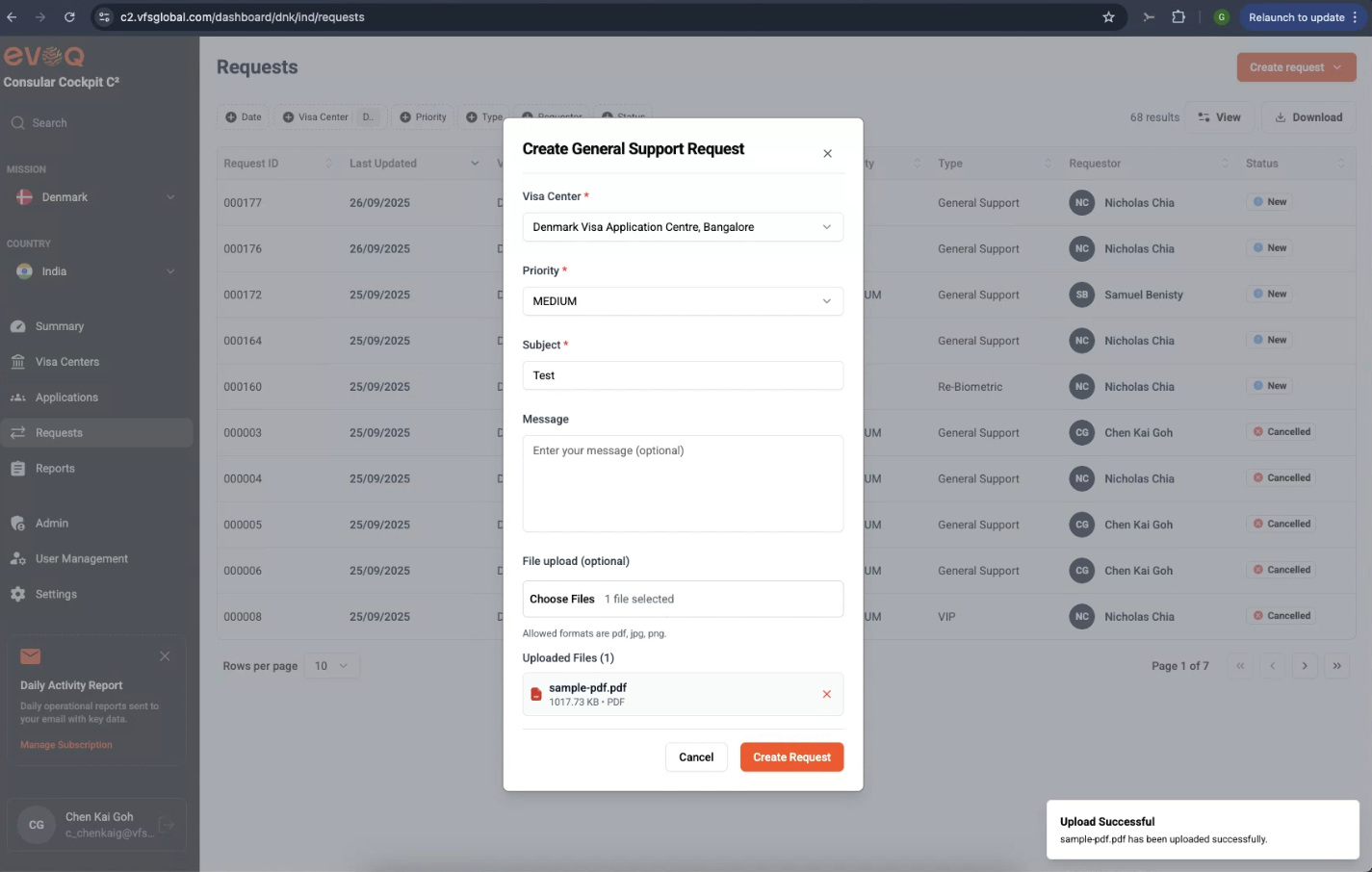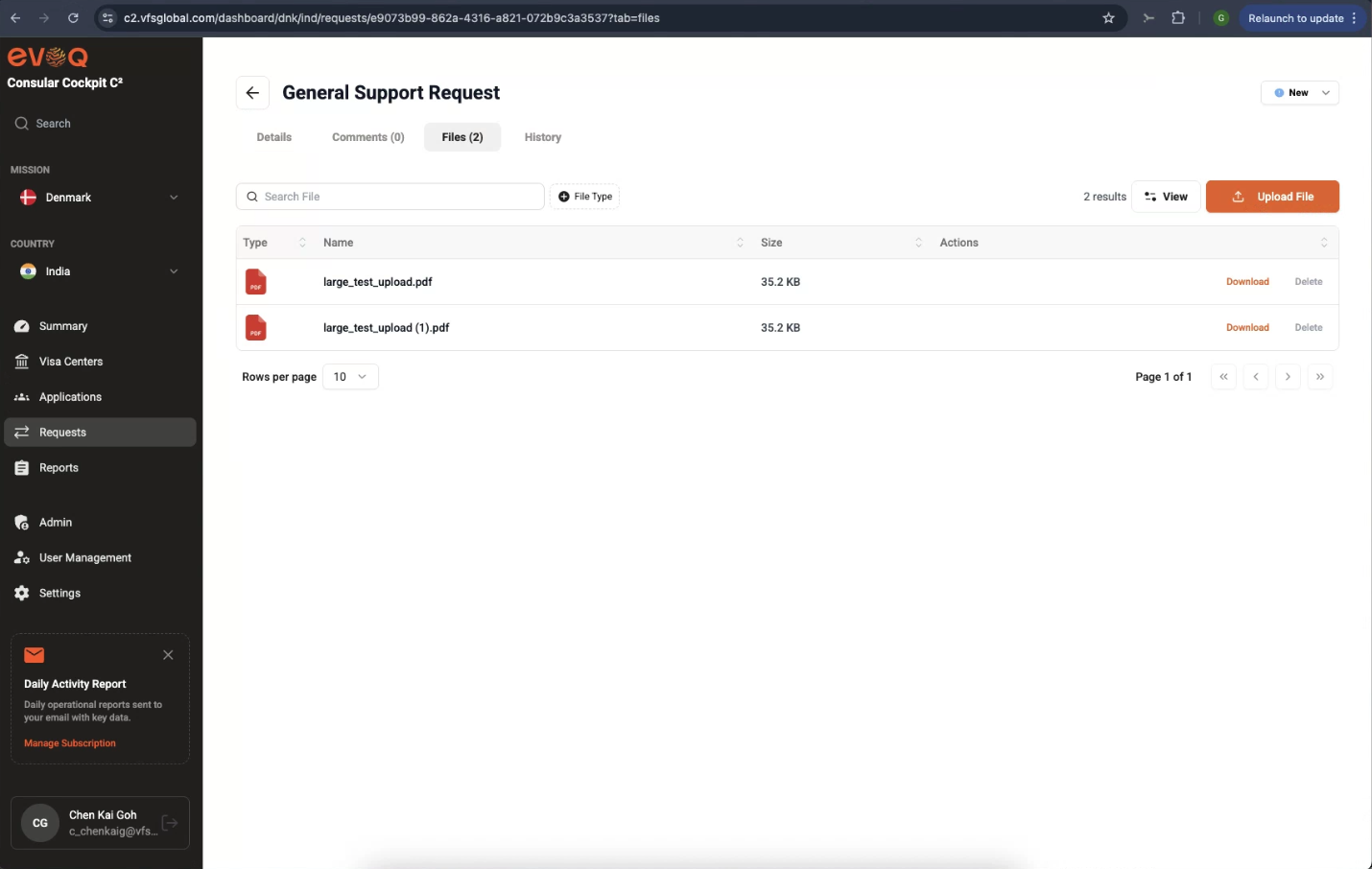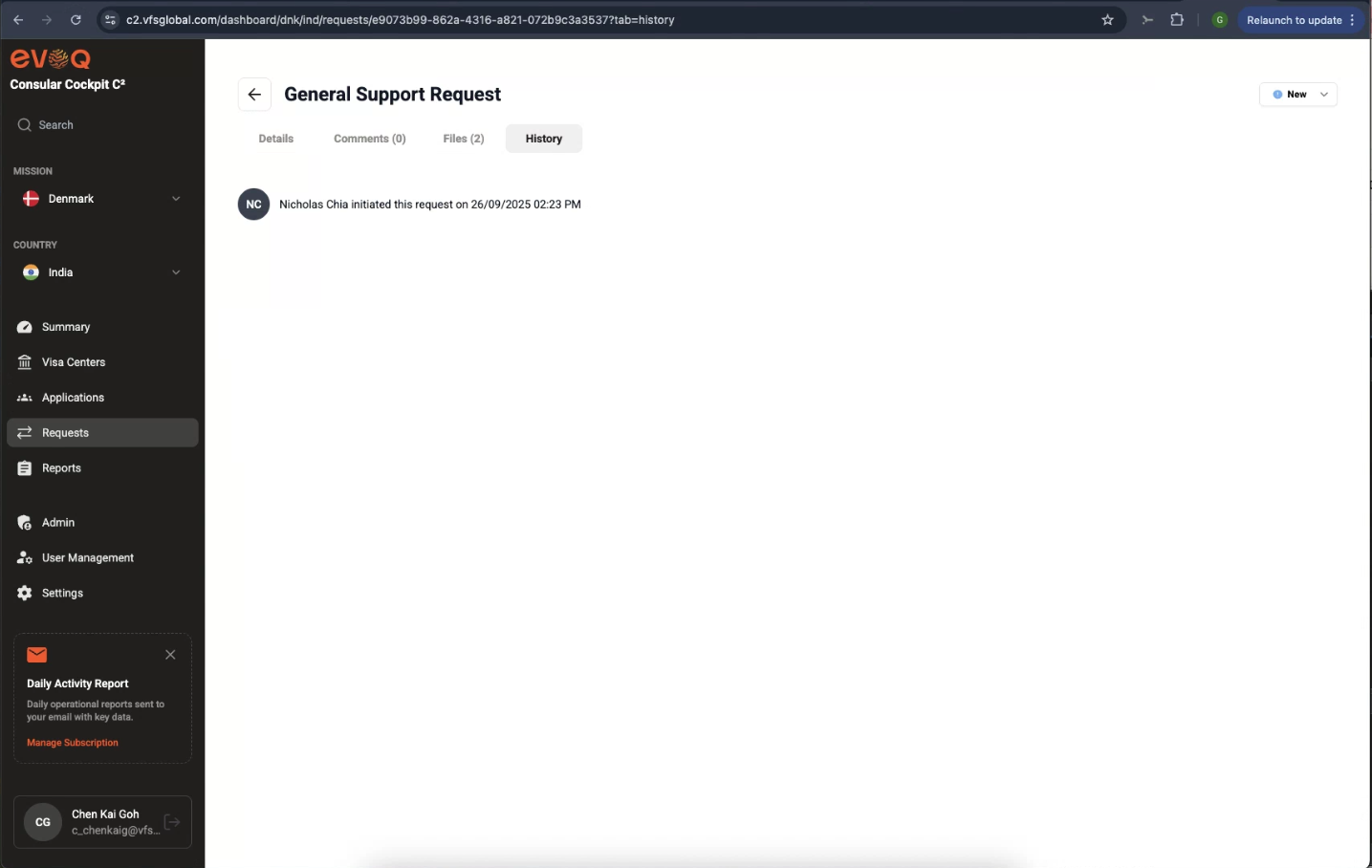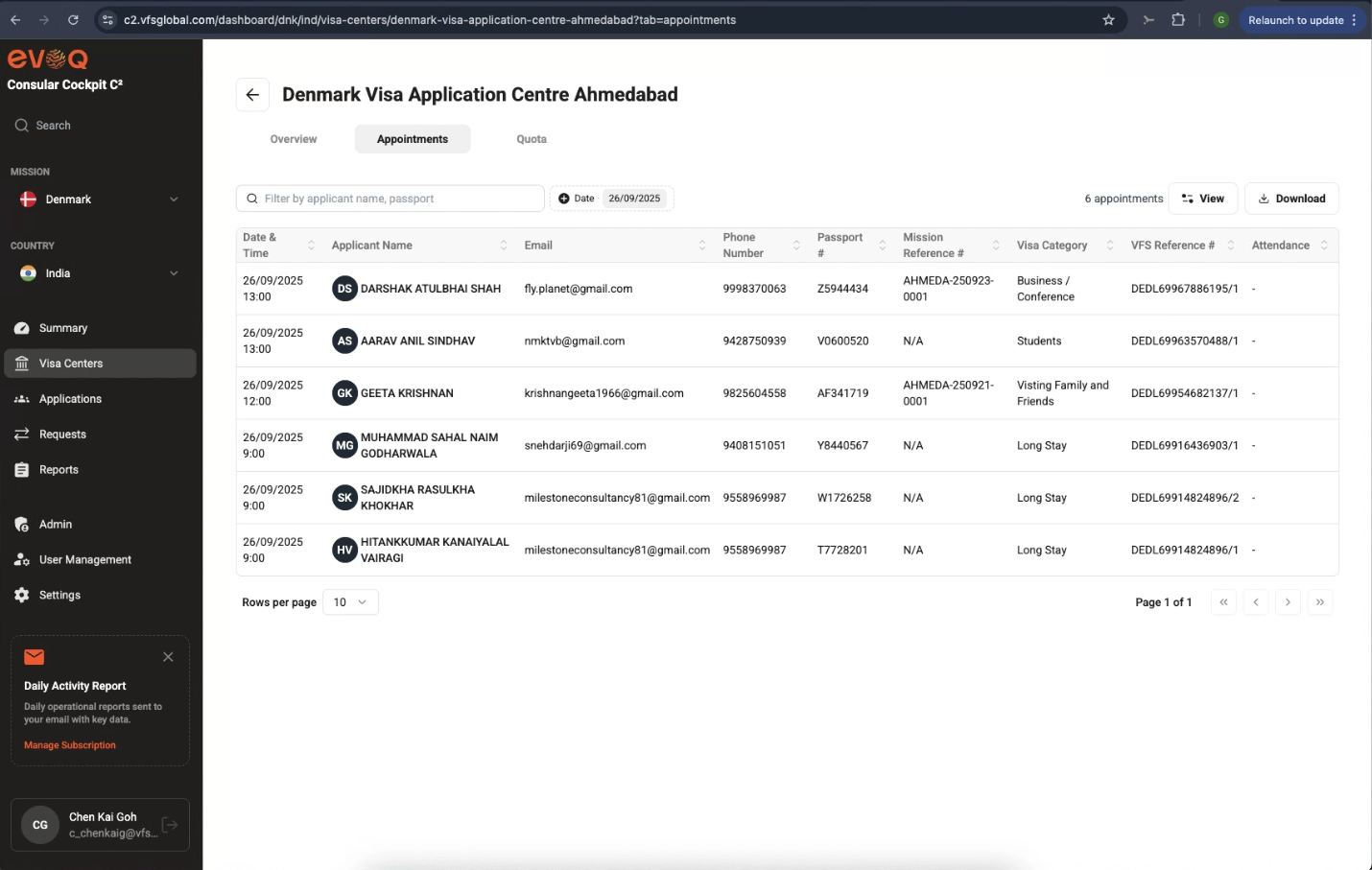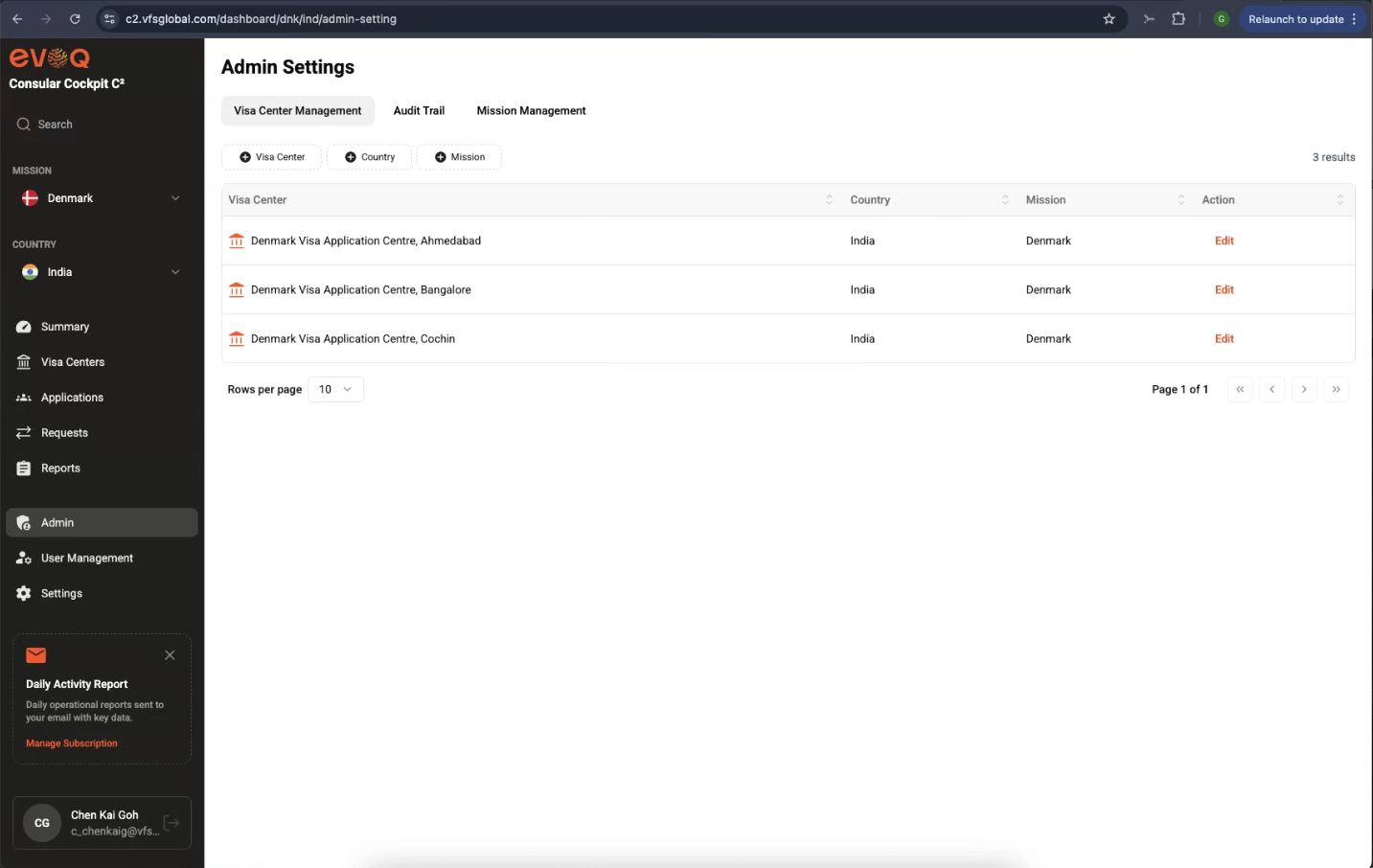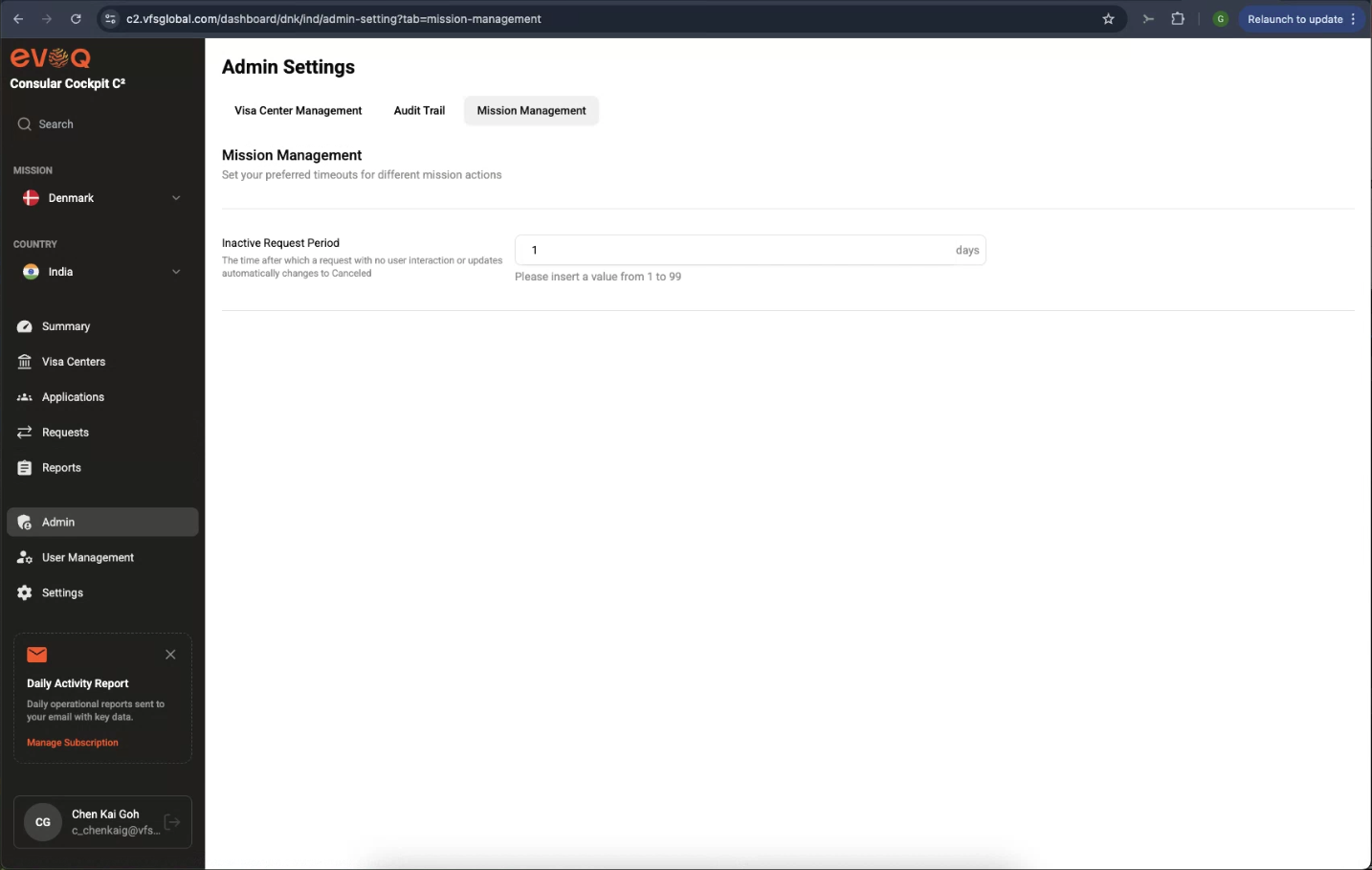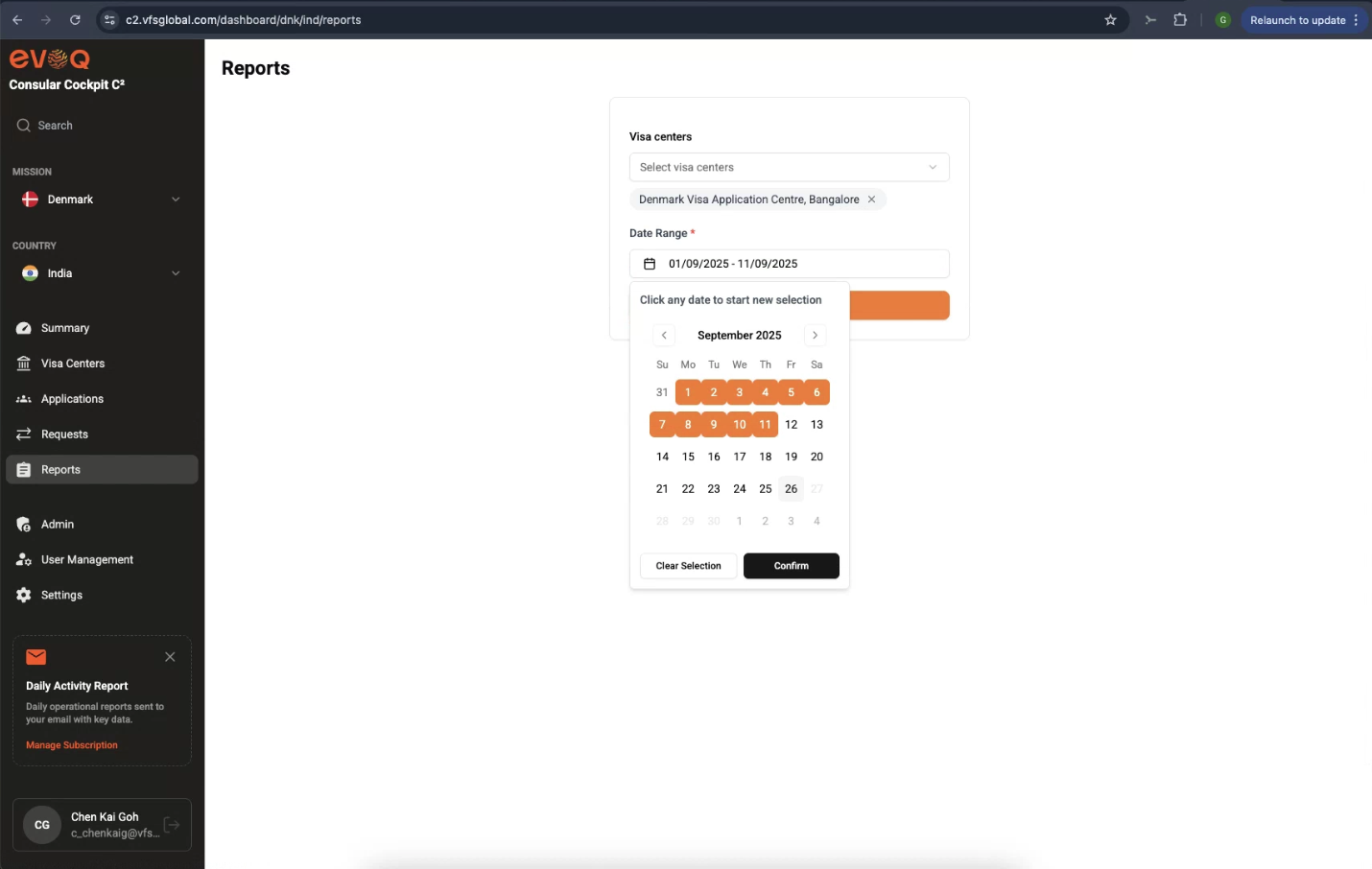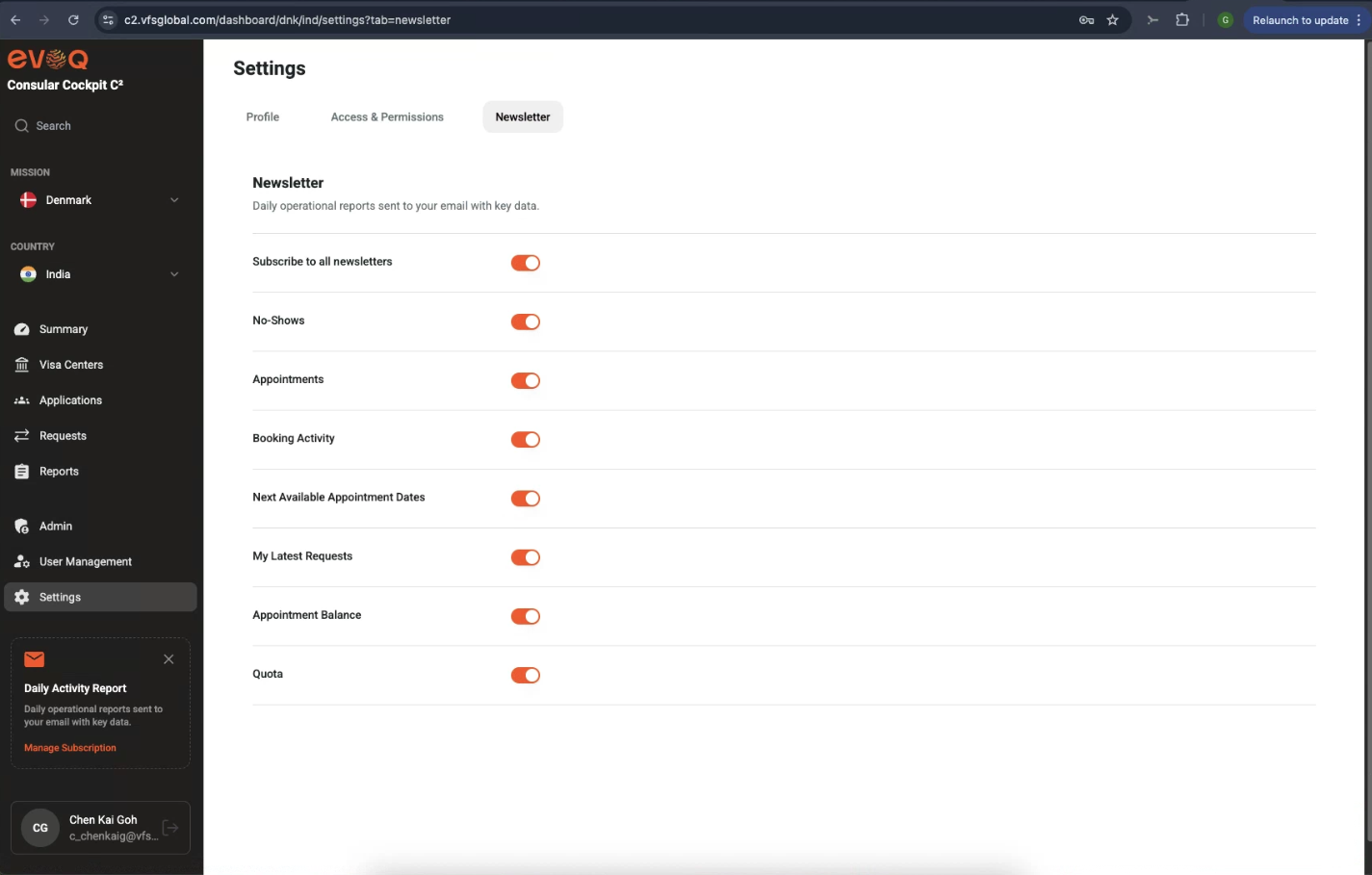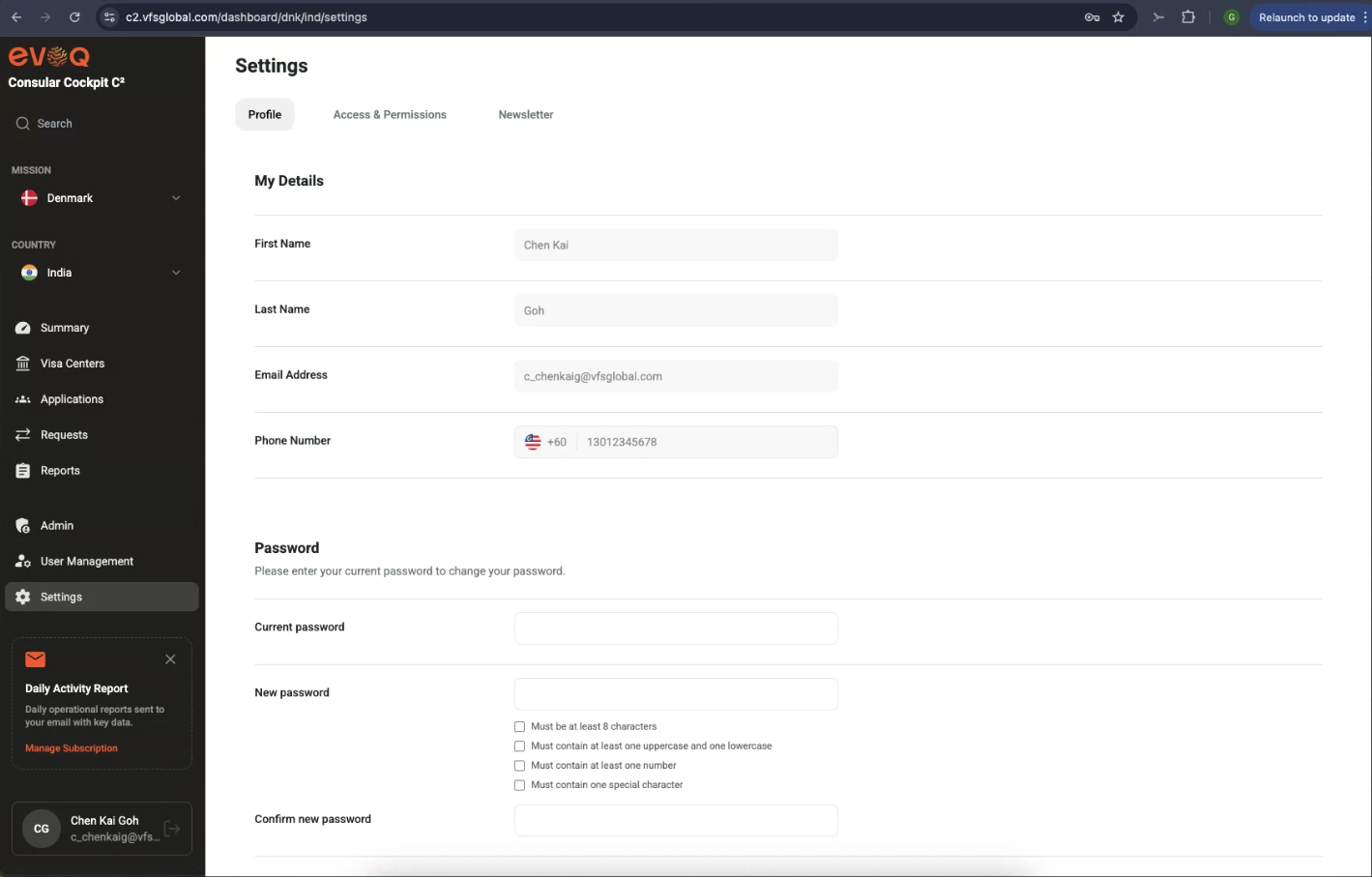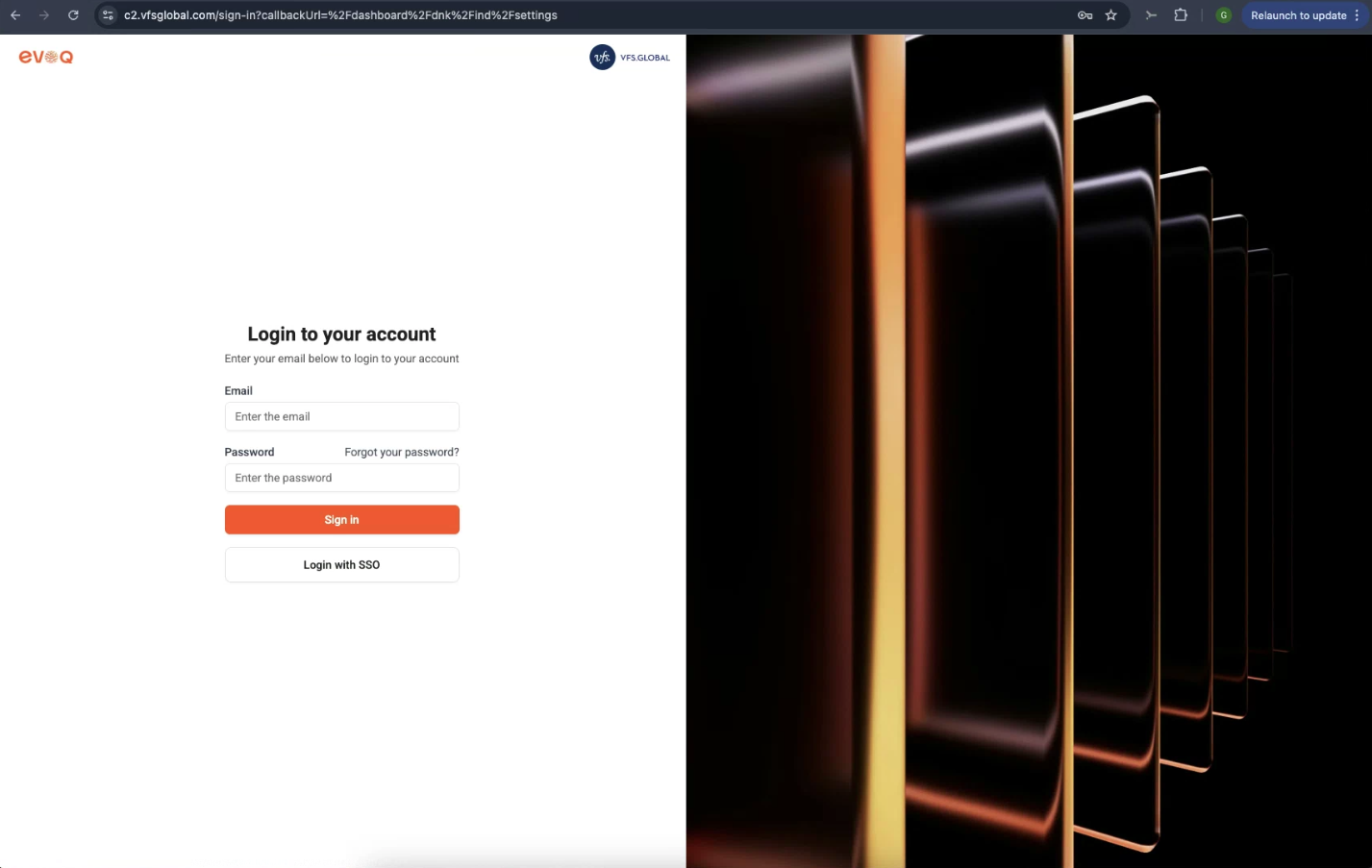eVOQ Consular Cockpit (C2)
A secure, unified and modular GovTech platform for government missions and consulates, streamlining VFS services for visa processing. Empowers consular teams to make fully informed, faster decisions with complete data transparency and digital sovereignty over the entire VFS process flow.



Overview
The eVOQ Consular Cockpit (C2) is a NextGen secure, unified, and modular GovTech platform designed specifically for government missions and consulates worldwide. It revolutionizes how visa processing services are managed by providing complete data transparency and digital sovereignty to consular teams. Built with modern web technologies, C2 offers real-time visibility into every stage of the visa processing workflow, from application submission to final decision.
Target Users
The Challenge
Traditional visa processing systems were fragmented across multiple platforms, lacked real-time visibility into application status, and made it difficult for consular teams to track the entire VFS process flow. Mission teams struggled with manual coordination, inconsistent data access, and limited oversight of VAC operations. They needed a centralized platform that would give them complete control and transparency over every stage of visa processing while maintaining the highest security standards and ensuring data sovereignty.
The Solution
We architected a comprehensive multi-tenant platform using Next.js 14 with App Router and Server Actions, powered by Prisma ORM and PostgreSQL (Supabase). The platform features a modular design that separates concerns while providing unified dashboards for different user roles (CG Users, Admin Users, and VAC Staff). We implemented advanced RBAC/ABAC hybrid access control to handle complex organizational hierarchies including Admin, CG, Sub-CG, Supervisor, and Operator roles. The system includes real-time request tracking, comprehensive audit trails, VAC appointment management, quota controls, and advanced reporting capabilities. All sensitive data is encrypted, and we follow PII-safe logging patterns for compliance.
Key Features
Hover over each card to explore the features
Unified dashboard with role-based views for CG Users, Admin, and VAC Staff
Real-time visa request tracking with comprehensive status updates
Advanced request lifecycle management with traveler grouping
Multi-level access control with RBAC/ABAC hybrid system
Complete audit trail and activity logging for compliance
VAC appointment scheduling and slot management
Technology Stack
Impact & Results
The C2 platform has transformed how consular teams operate worldwide, enabling them to make fully informed, faster decisions with complete insight into the VFS process flow. Processing times have been significantly reduced through automated workflows and real-time status updates. Consular officers now have instant access to comprehensive applicant data, travel history, and supporting documents in one unified interface. The platform has enhanced transparency between missions and VACs, improved service quality for visa applicants, and provided missions with unprecedented control over their visa operations.
Platform Screenshots
Explore the comprehensive features and intuitive interface through our interactive gallery